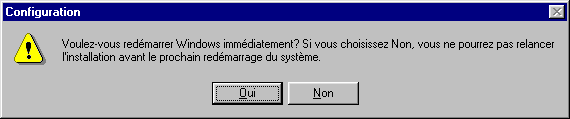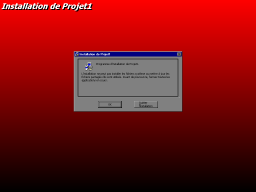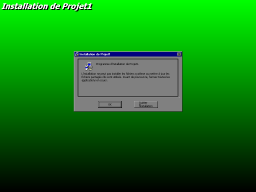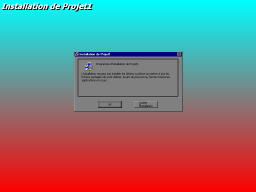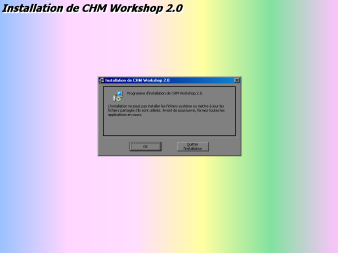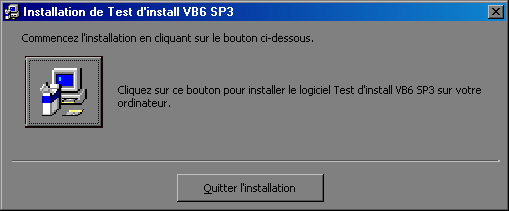FAQ functioning of the pack
Of existing installation
-
To what serves Setup.exe
When one examines the result of the assistant one notices that it is a programme
program that it is necessary to execute to throw(launch) installation.
This program supplied by Microsoft is one limps black, impossible to modify
him(it).
The role is of prepared the execution of the program of installation Setup1.exe
which is written to him(her) in Visual Basic.
It(he) installs(settles) so all the DLL VB of base which(who) shall allow
has Setup1.exe to comply.
If the DLL is already quite present (and up to date) it(he) throws(launches)
Setup1.exe who will pursue installation.
If one of the DLL is put has in the daytime, the following message appears:
Normally followed by a second message:
After the complete restart of the machine it is necessary to boost(relaunch)
manually programme program which will directly cross(spend) then the hand
in Setup1.exe because it has not any more anything else has to make.
-
To what serves Setup.lst?
This file (in the size INI) is used by two programs Setup.exe and Setup1.exe.
Setup.exe uses the section [ Bootstrap] and [ Bootstrap Files].
Setup1.exe use all others.
This file is as important as the two others do not forget him(it)!
It is possible to modify installation by changing some parameters in this(they)
files.
To see also these MSDN pages: page 1,
page 2, page
3
-
To what serves the repertoire "support"?
This repertoire regroups quite files contained in the CAB more:
A file DDF
Contains the list of files to be placed in the CAB
A file BEATS
Allows to reconstruct the CAB
A file RPT and a file INF
It(he) are created after every execution of BEATS.
-
How to insert keys into the base of register?
It is possible to add simply keys in the base of register by using files REG
For it it is necessary to add them or manually or with the assistant.
Setup1.exe will execute command(order) regedit / " name of the file reg " for the registration.
This possibility allows even to create DSN!
To see also this MSDN page
-
How installed(settled) a police?
If the CAB contains a file of extension TTF or FON they will be copy in the
repertoire of Windows polices.
-
How to change the colour of the gradation?
Even in him(it,her) Setup1.exe supplied it is possible to change the blue
gradation!
In the section [ Setup] to add a key color = a number in 0 and 63
TÚlecharger my program allowing to show the possible gradations.
The procedure of calculation is a little complicated and everything gradations
are not possible, here is what that can give:
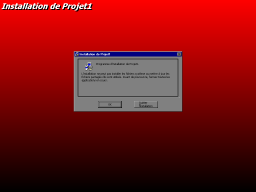

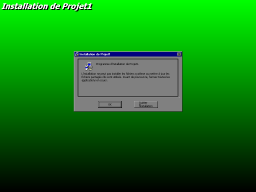
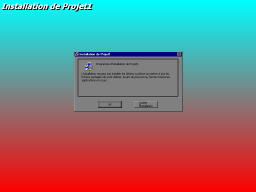
To make any gradation you can use my Setup1.exe to
modify, it(he) even allows it:
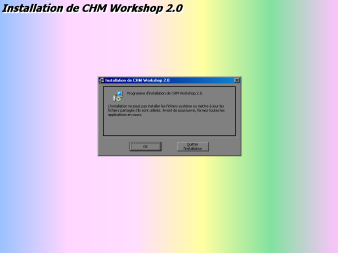
-
How to impose repertoires on the installation?
In the section [ setup ] to add simply
ForceUseDefDir =1
The sheet frmBegin will appear then as this:
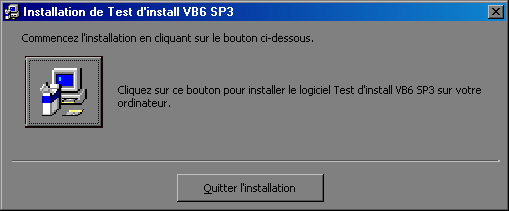
-
How to add files in the cab?
To publish(edit) the file DDF with NotePad
In the end of that this to add the name of the file to be added between quotation mark.
The file has to be in the repertoire support
Execute then BEATS him(it) of the repertoire
The similar repertoire will be modify and the new CAB will contain the file.
-
How to install(settle) the other files without boosting(relaunching)
the assistant?
In files Setup.lst go to the section [ Setup1 Files] it is possible to add
lines if one respects syntax
Filex = file,install,path,register,shared,date,size[,version]
Obviously it is necessary that this file is present in the CAB